Retrieve Invoice
Once you have added items to an order and processed the payment, an order invoice is created. Using the Retrieve Invoice button on the Cashiering Home screen will generate a list of all paid order invoices.
Navigate to Cashiering > Home.
On the Cashiering Home screen, click the Retrieve Invoice button in the grid.
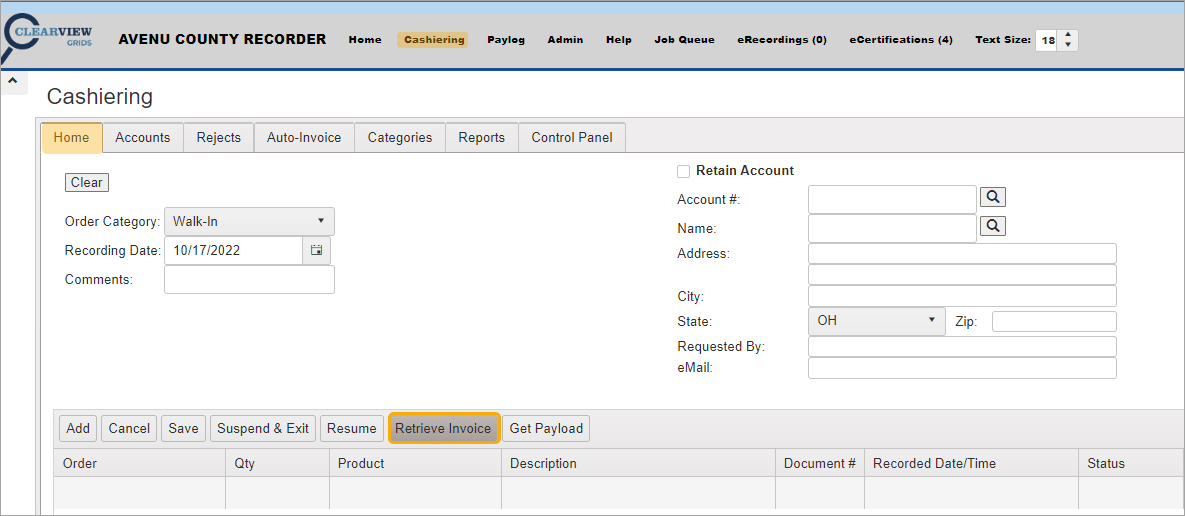
Retrieve Invoice will bring up all paid orders in the “Completed” status.
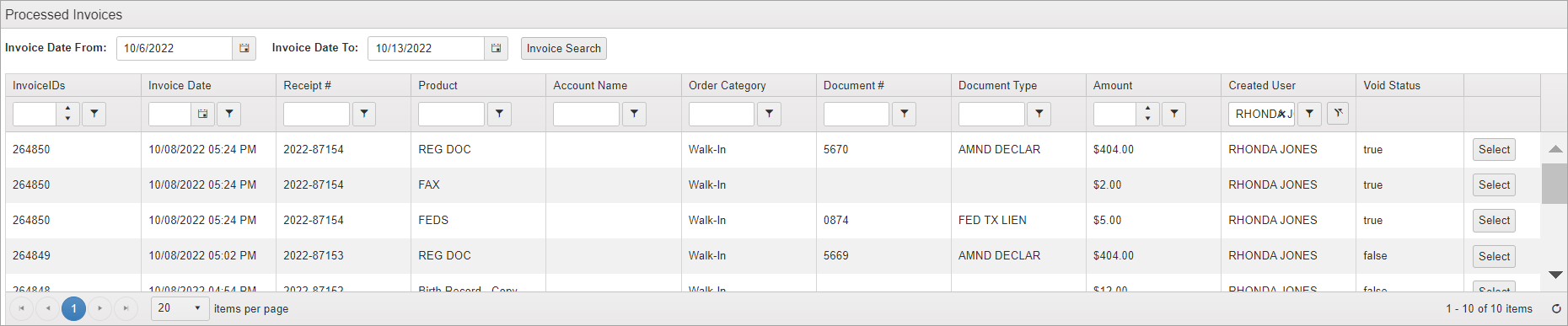
Now you need to find the invoice you are looking for. Then you can choose the steps you want to follow to work with the invoice.
From/To Date Range
Select a date to search from. You may just want to adjust the year.
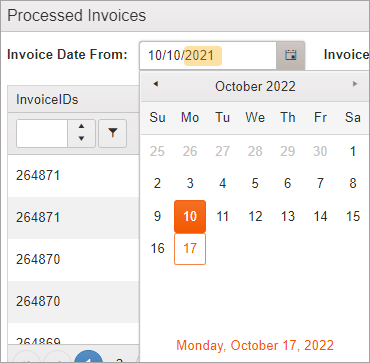
Select a date to search to. Or default to today’s date.
Then click Invoice Search.
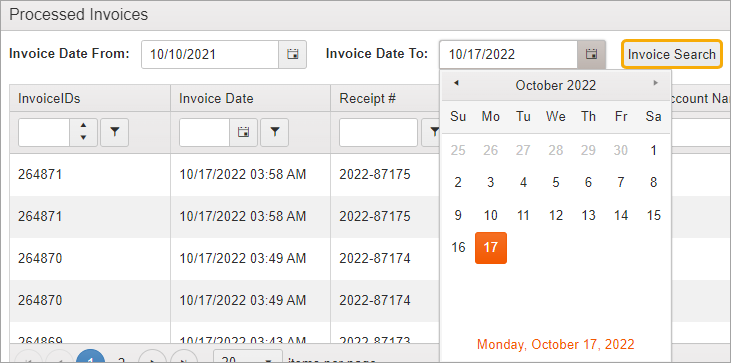
In this search, there were 2321 items found.
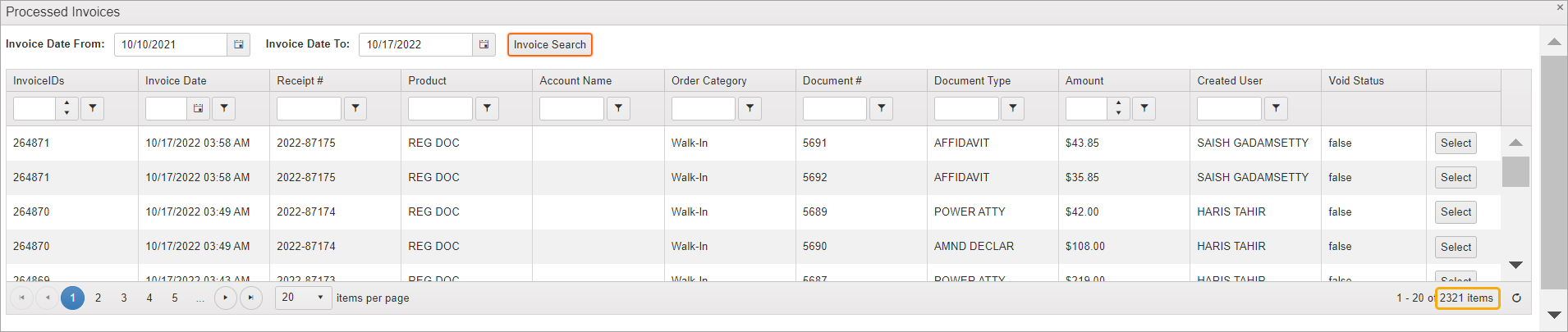
You may want to use additional filters to narrow the results.
If you have the InvoiceID or Order #, you can just put that in the first column search field. Maybe you have a more exact date you can use in Invoice Date. Or maybe you can use the Receipt # or Document #.
You might be able to use a combination of fields. For example, maybe you know it was a UCC doc that came in the mail. You can enter a number of the fields to quickly reduce the results in the grid.
Click Select to open the invoice.
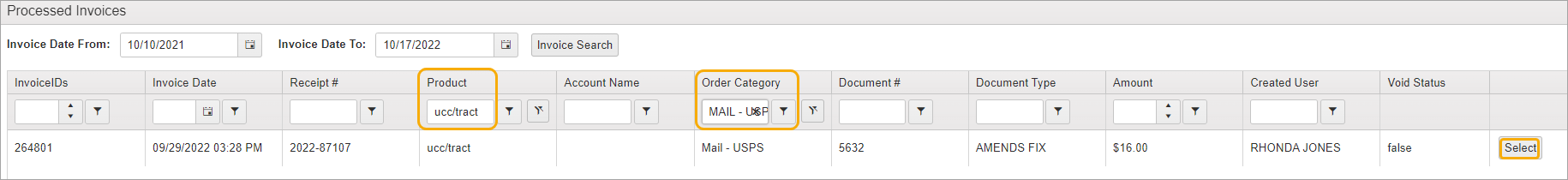
The original order is displayed with the invoice information. From here you can click the Void Invoice or View Payment buttons above the grid. To see more details, click the View Recording button.
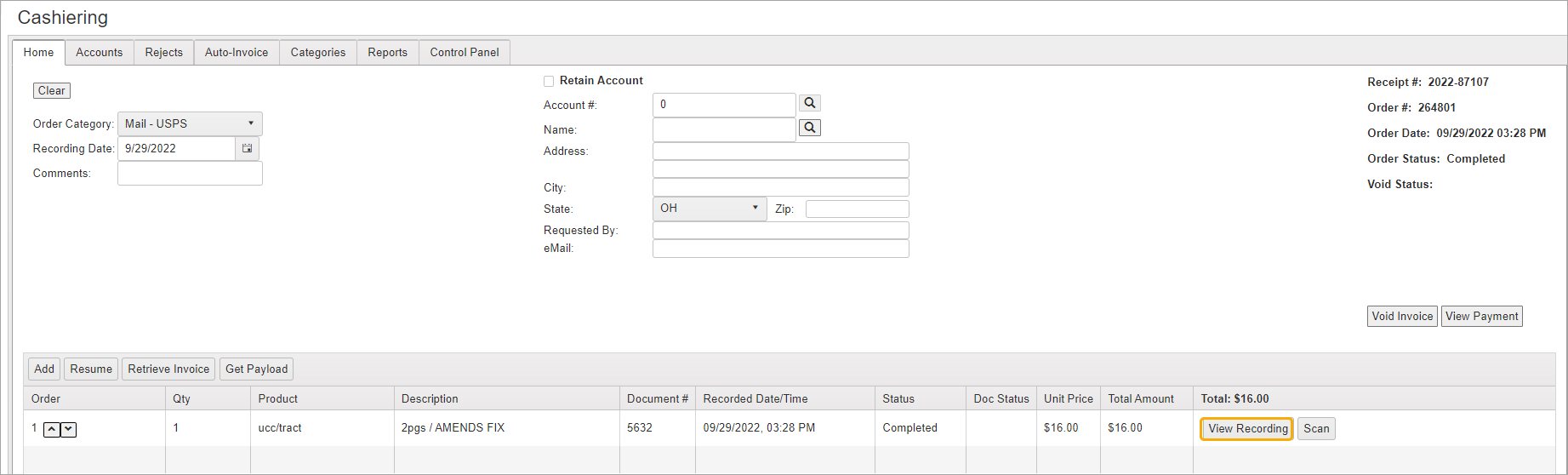
Clicking View Recording opens the Recording Page so you can see the details.
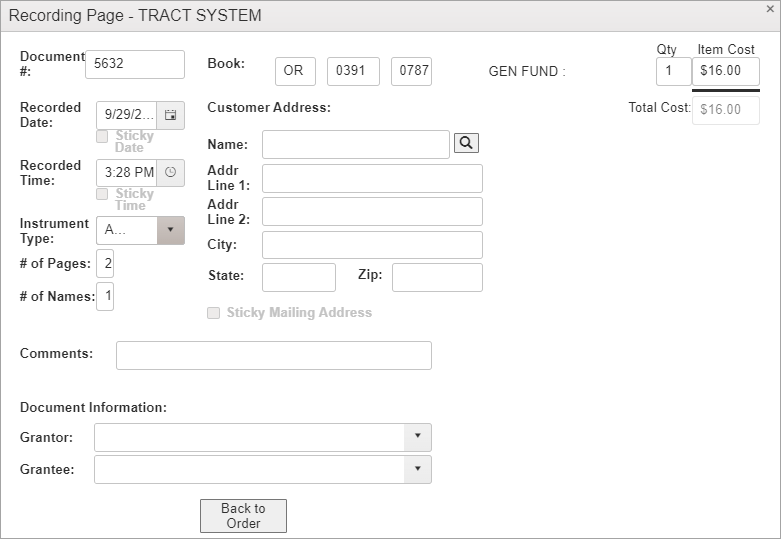
Scan Invoice
If you need to scan the invoice, click the Scan button on the grid.
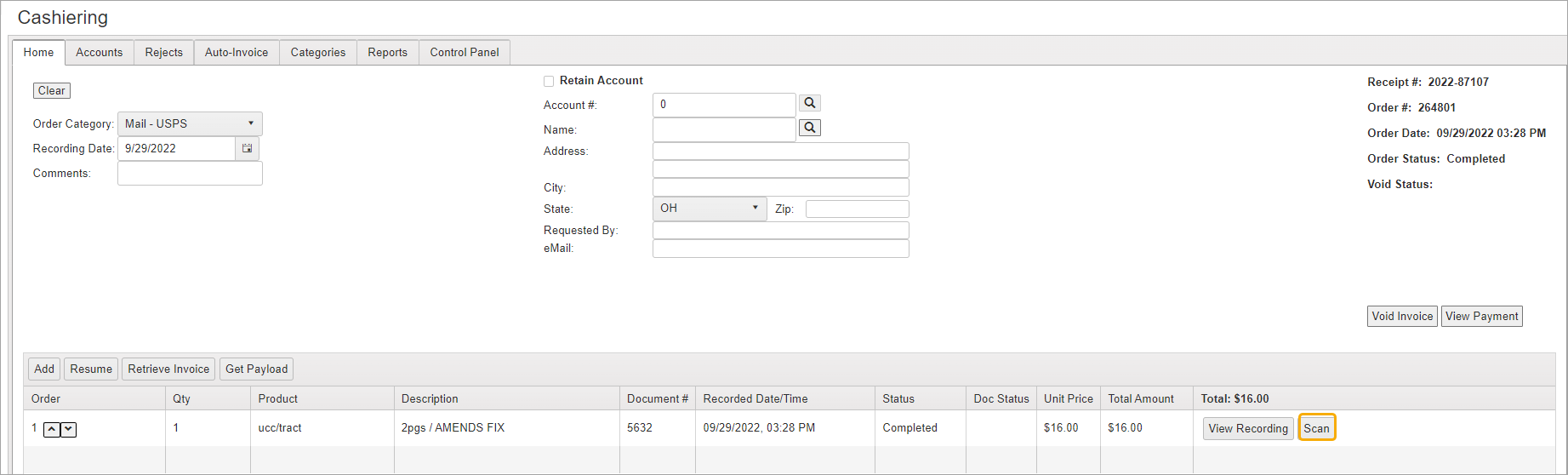
For more information, see: