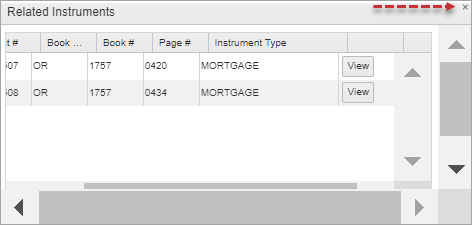View Related Documents
In Column 4 on the Search Results grid, you’ll see a “link” icon displayed in certain rows. This indicates that the document in that row has other documents that are related to it.
Hovering over the icon brings up the “View Related Doc(s)” tooltip.
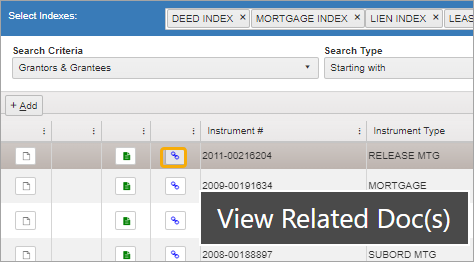
Click the icon to open the Related Instruments window.

The Related Instruments window lists all the related documents.
Click the View button to view the related document and index information.
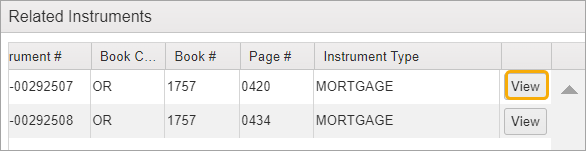
The document viewer opens displaying the document.
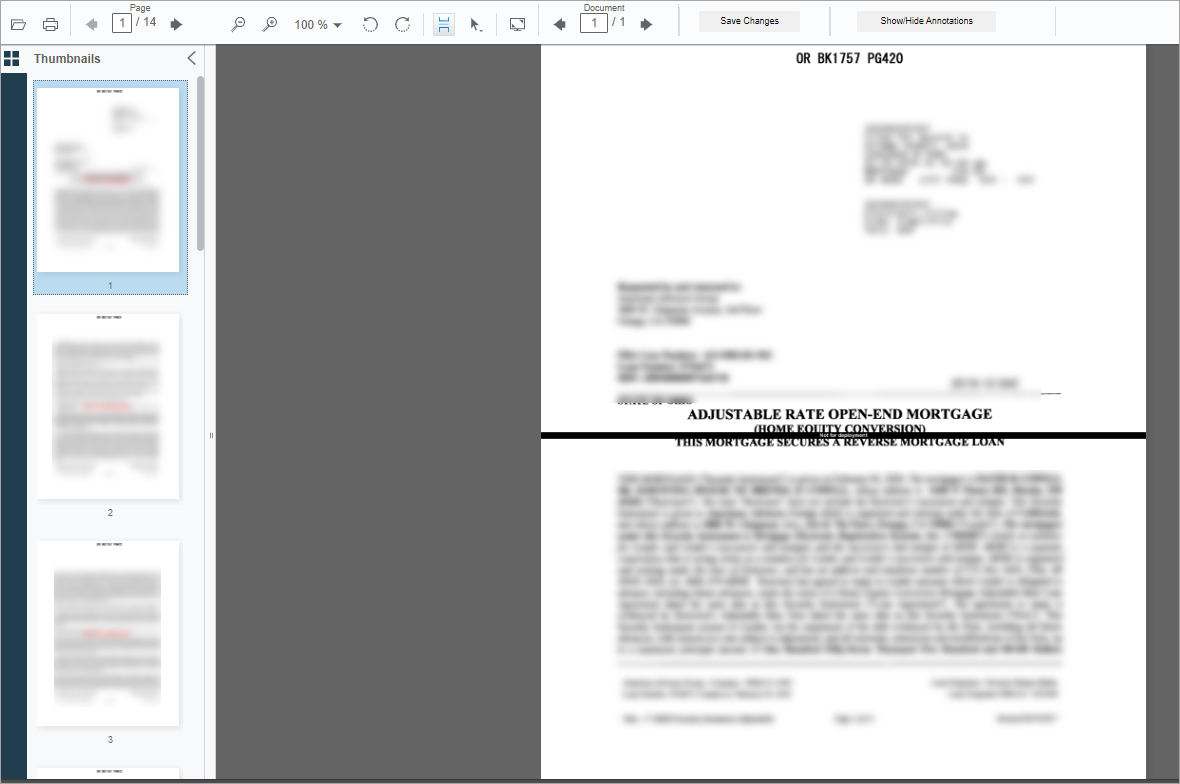
For more information, see Using the Document Viewer.
And the Index screen opens with the details. You can see the Related Instruments section in the lower left tying it back to the original document.
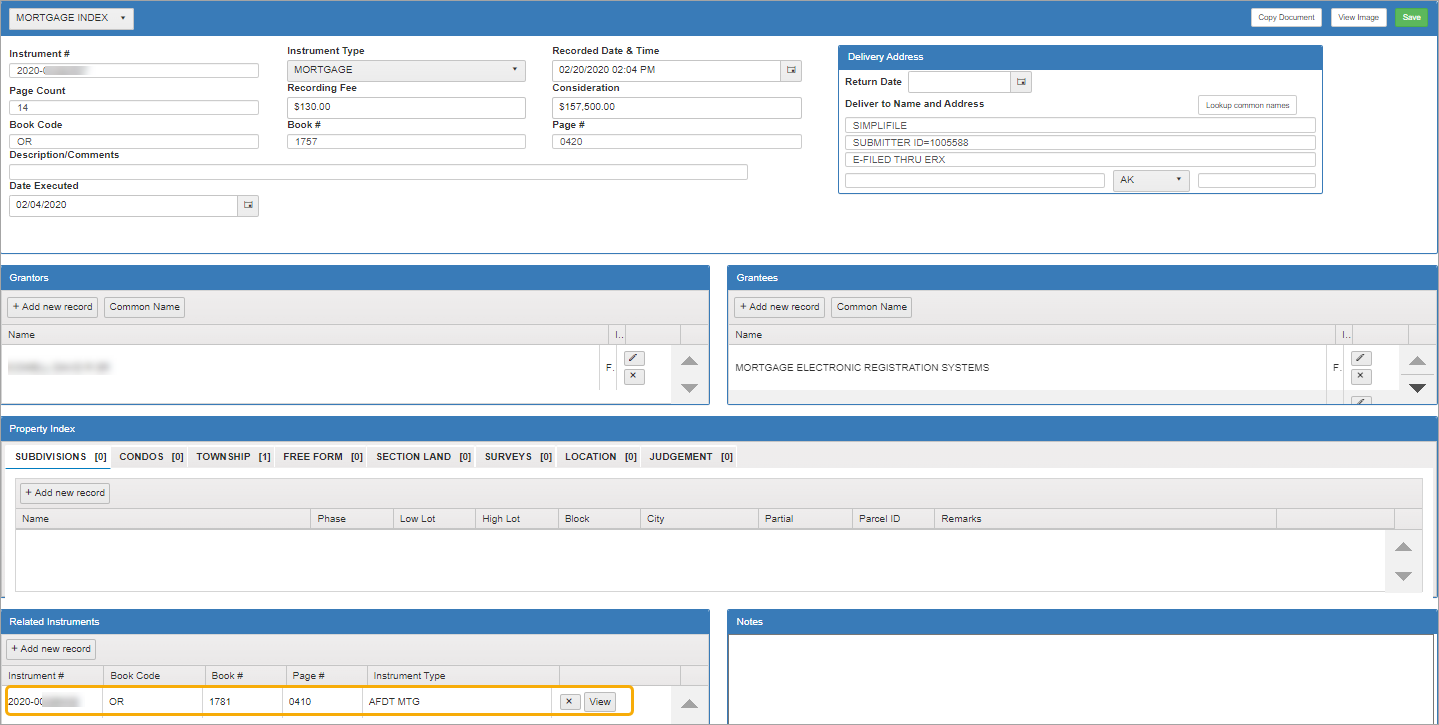
Use the navigation links in the upper left corner to return to the search or start a new one.
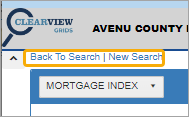
Close the Related Instruments window by clicking the “x.”