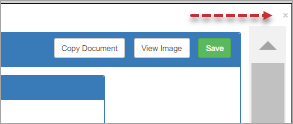View Index Information
Certain rows in Column 3 on the Search Results grid have red or green “document” icons. A green icon indicates that the document in that row has been indexed. A red icon indicates that the document has not yet been fully indexed. You can click either icon to bring up the available indexed information.
Click the icon to open the Related Instruments window.

The document viewer opens displaying the document.
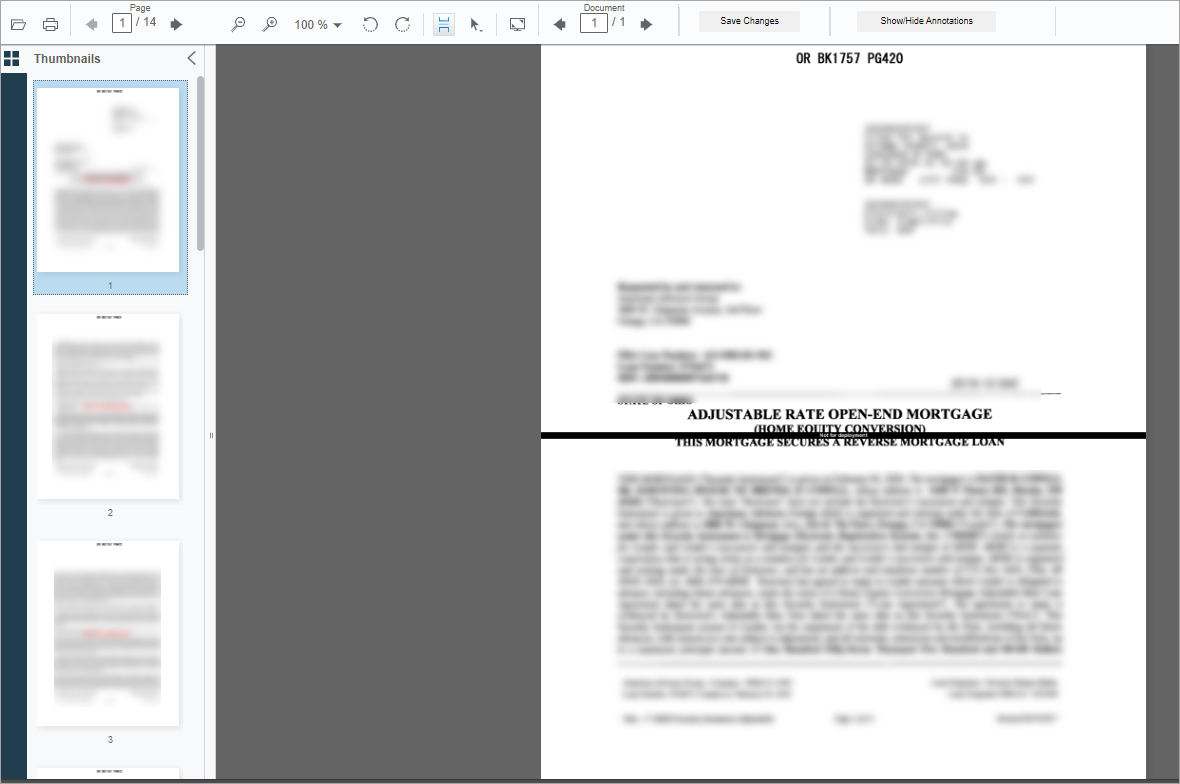
And the Index screen opens with the details. You can also see the Related Instrument link in the lower left showing it is related to that document.
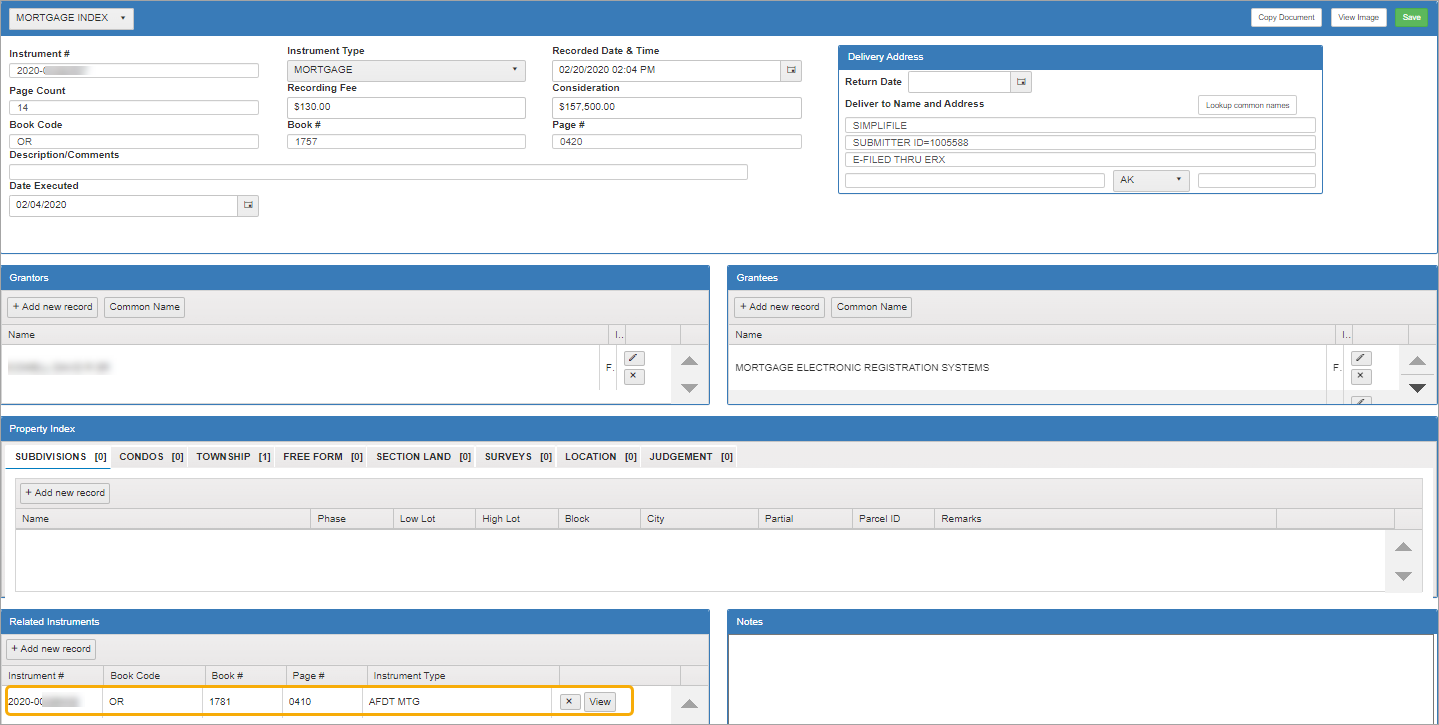
Close the Index screen by clicking the “x.”